Google Customer Match becomes more accessible to advertisers that don't have large customer email lists.
Launched in 2015, Customer Match lets marketers upload lists of customers or other proprietary lists — newsletter subscribers, for example — into Google AdWords to target (or exclude) search and display ads to those users. Until now, Customer Match only supported email list uploads.
As with email data, Google attempts to match phone number and mailing address information with user-provided data in Google accounts.
Hashed email addresses and phone numbers are matched up with Google’s own hashed strings to find matches. The matches are then added to marketers’ Customer Match lists.
For mailing address matching, Google says it “joins hashed name and address data for Google accounts to construct a matching key. After you’ve uploaded your list with hashed customer names and addresses (don’t hash zip and country data), Google constructs a similar key based on your data and then compares each key on your list with the keys based on Google accounts. If there’s a match, Google adds the corresponding Google account to your customer list.”
Here’s a Google illustration of how Customer Match works from the back end:
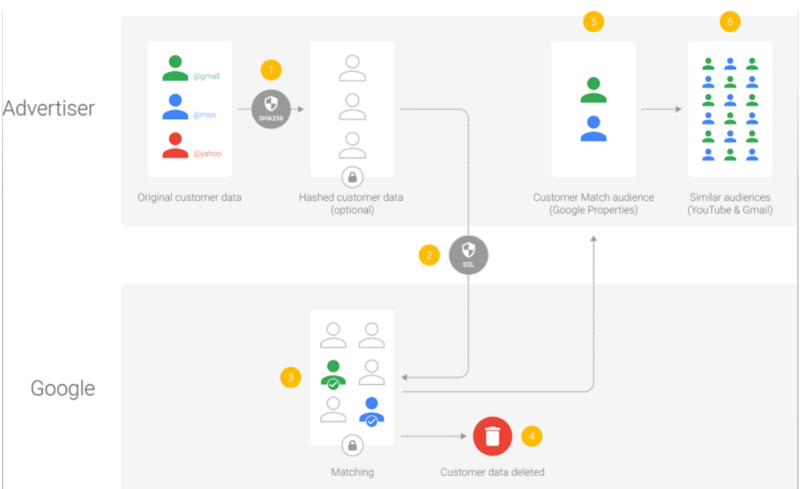
Source: Google
Phone and mailing lists can be uploaded via the AdWords API or in the new AdWords interface. The Audience Manager is located in the Shared Library, which is accessed by clicking on the wrench icon in the upper-right navigation.
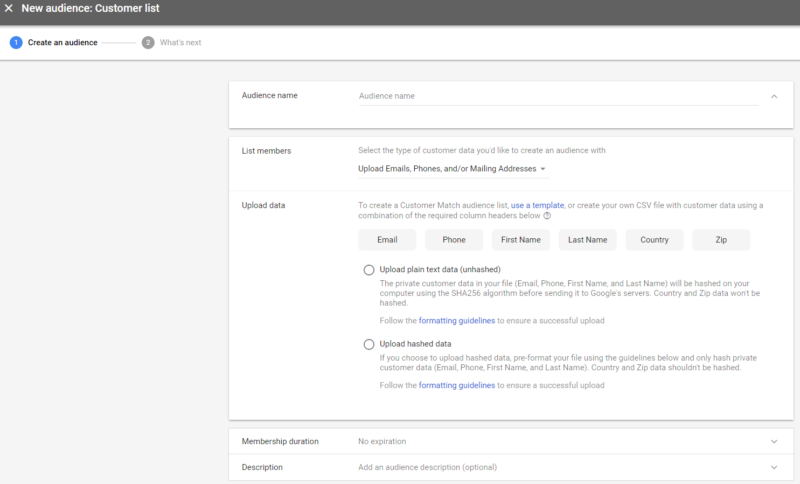 The
addition of phone numbers and mailing addresses opens up more
opportunities for marketers that don’t have large sets of email
addresses to leverage their own first-party data — from catalog and call
center sales, for example — in Google campaigns.
The
addition of phone numbers and mailing addresses opens up more
opportunities for marketers that don’t have large sets of email
addresses to leverage their own first-party data — from catalog and call
center sales, for example — in Google campaigns.Reference:https://searchengineland.com/google-adwords-customer-match-phone-numbers-mailing-addresses-launch-288150

No comments:
Post a Comment