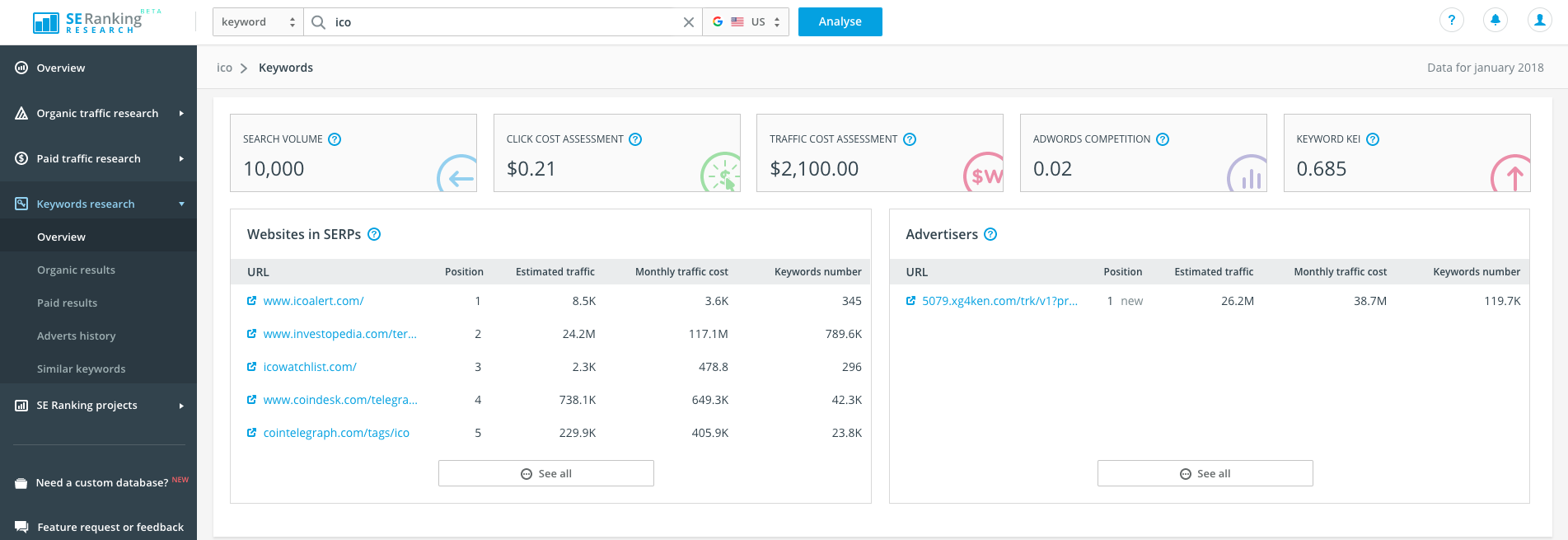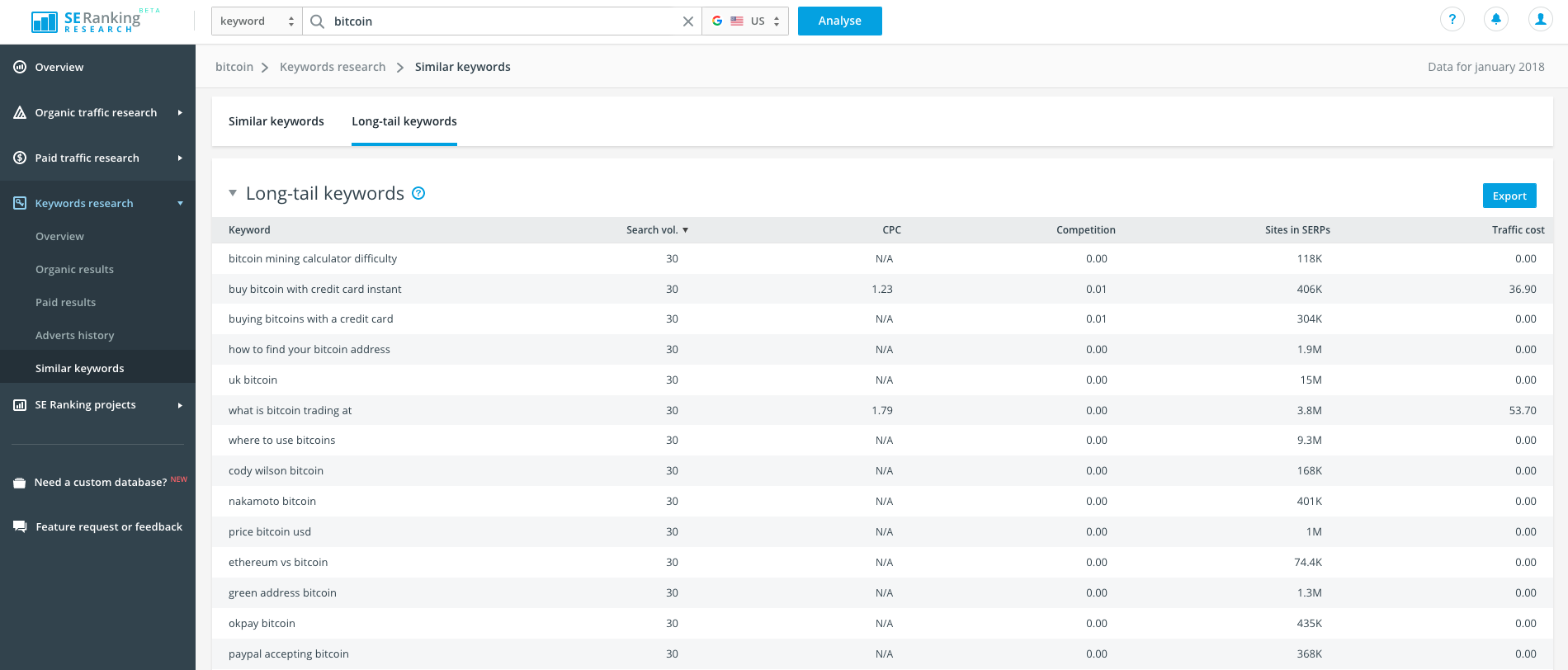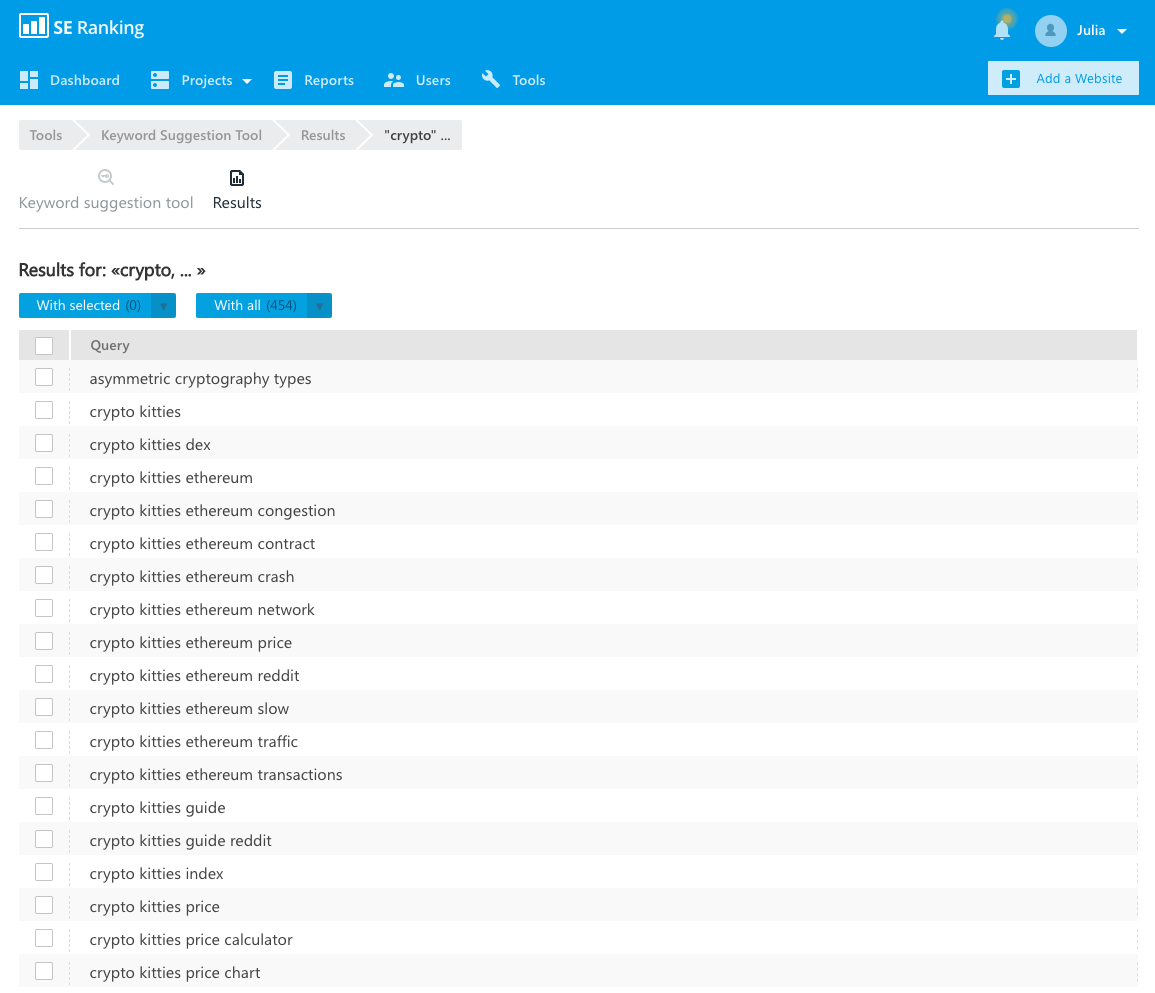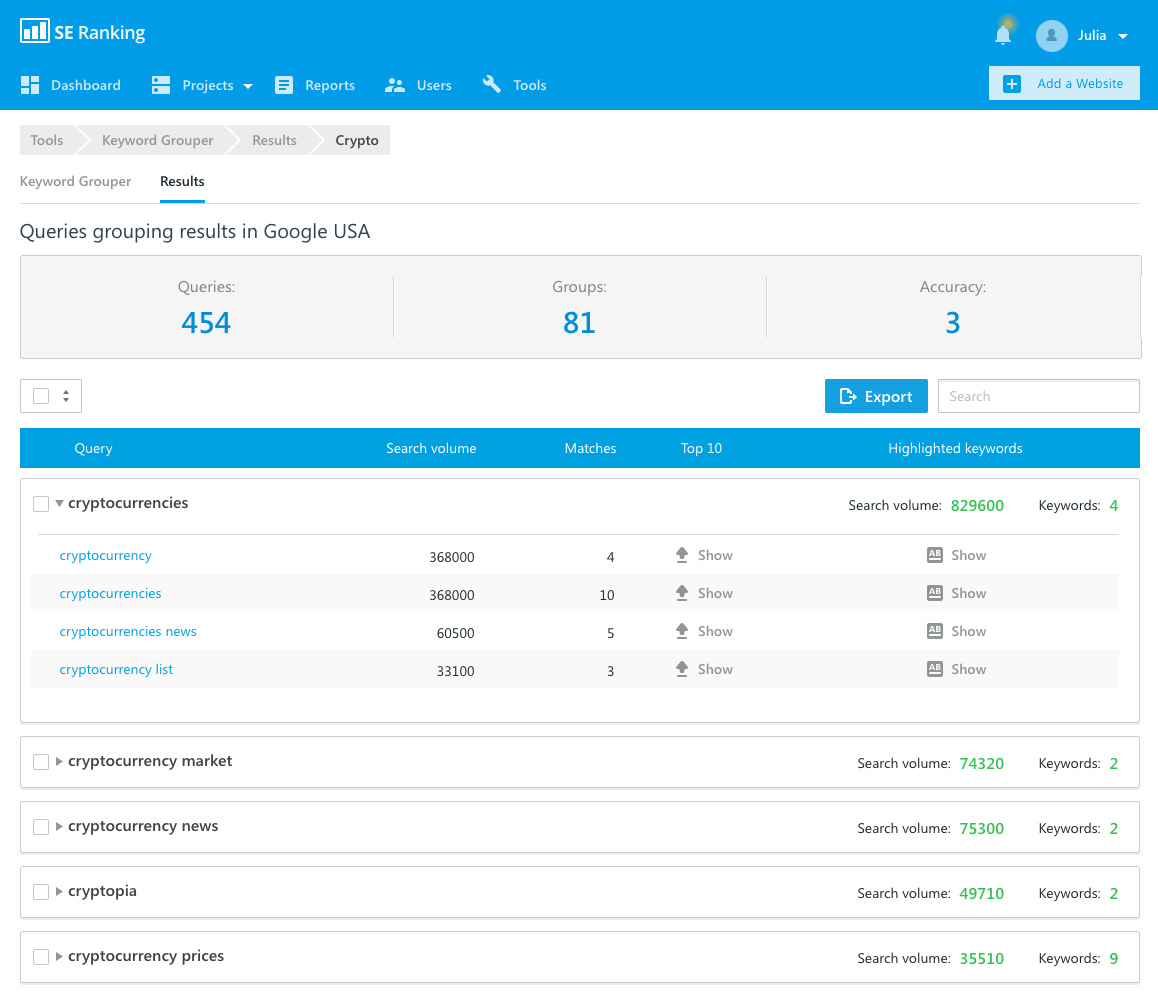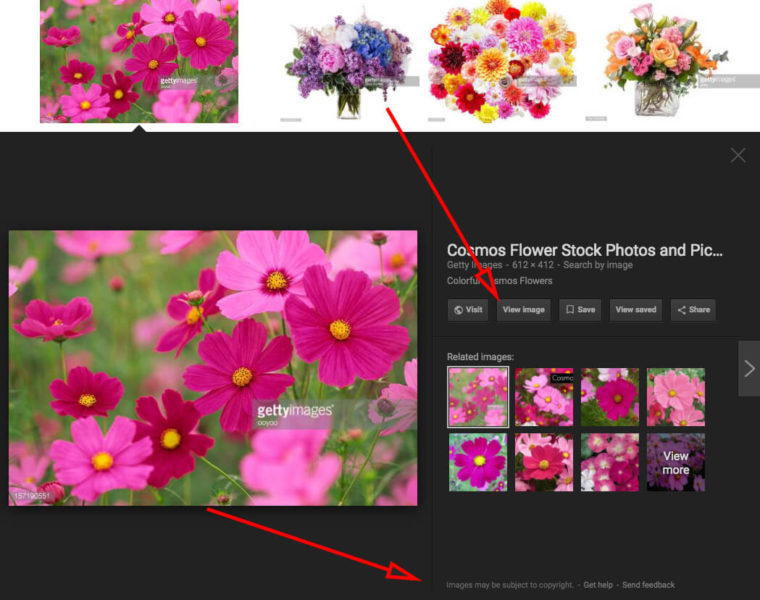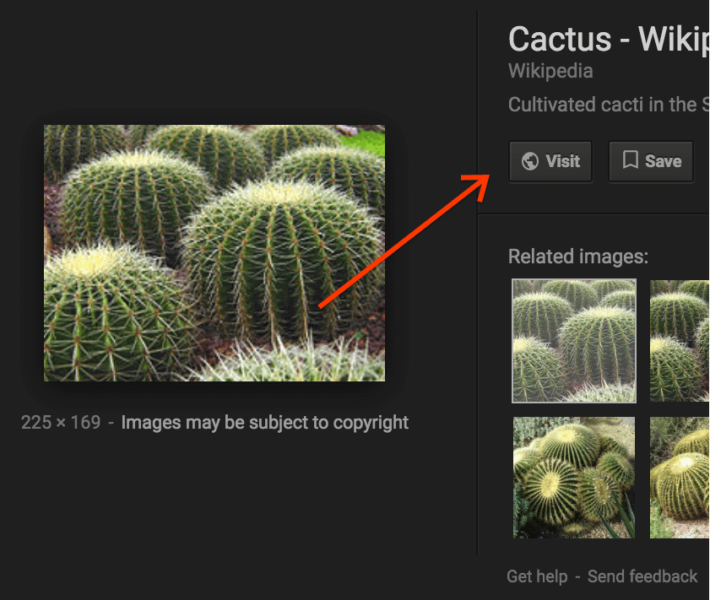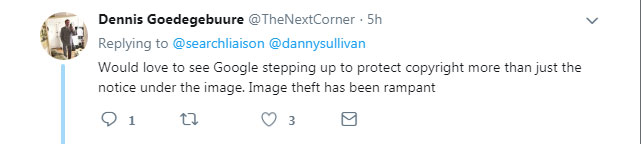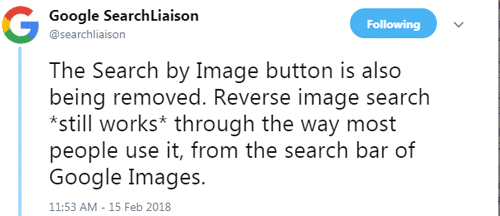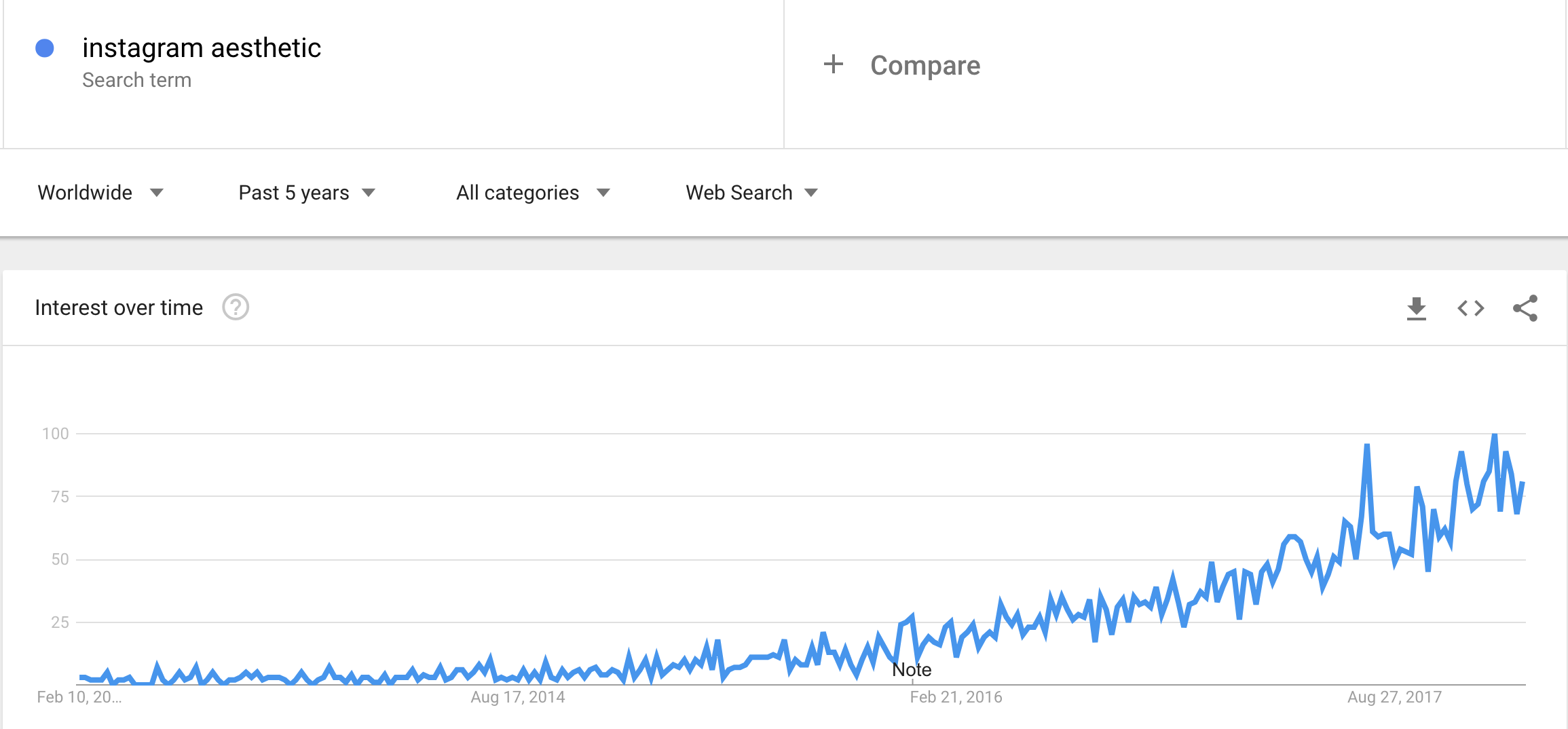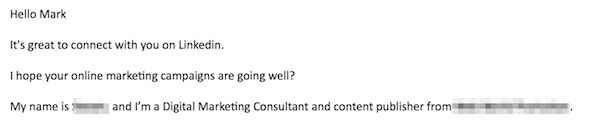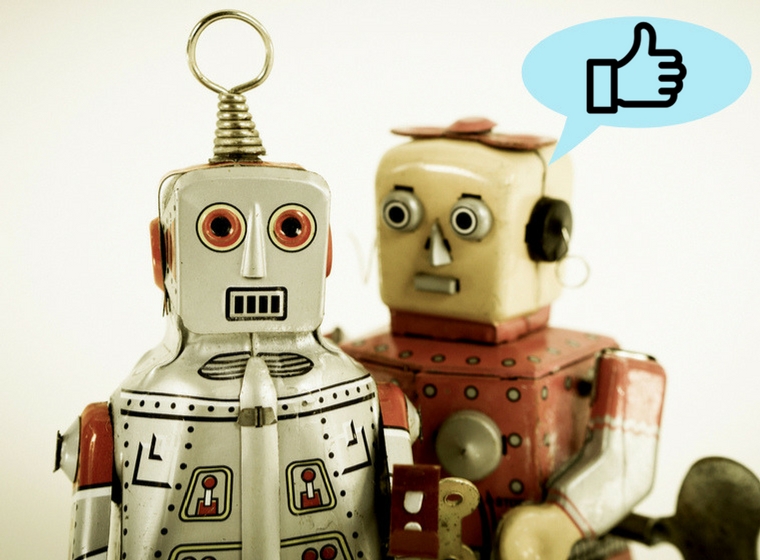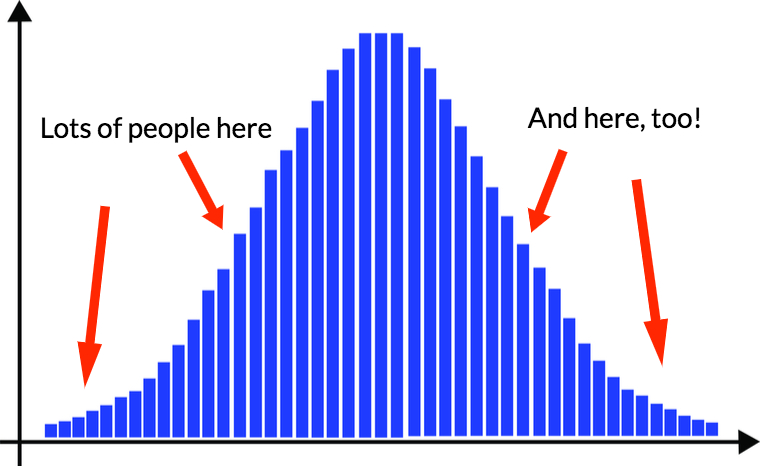If you’re a business owner or marketer, there may be a battle going on in your head.
The conundrum you’re facing: How are you going to grow your business reach, brand awareness, and bottom line?
The two opponents: content marketing and PPC (pay-per-click) advertising.
On one hand, content marketing has some convincing statistics on its side:
- Content marketing adopters enjoy website conversion rates that are almost 6x higher than what non-adopters get.
- On-page content is the most effective technique for SEO.
- Branded content initiatives are considered by marketers as more effective than advertising in TV and magazines, direct mail, or PR.
But is the cost worth the return?
If you don’t know what to do, relax – there’s never a straightforward answer to the content marketing versus PPC question.
To help you wrap your head around it, let’s go over the pros and cons of both. Then you can make a decision that’s right for your specific situation, brand, and target audience.
Content Marketing vs. PPC: Decoding the Pros & Cons
Is there a clear-cut winner, here?Let’s find out.
Content Marketing: A Lower-Cost Solution That Keeps Building Your Visibility, but Takes Time
If you’re willing to stick with it and accept the upfront costs, content marketing can be a real winner for higher-quality leads and better conversions.It takes dedication to the right success factors:

But it can be so worth it.
Here are the pros and cons.
1. Con: Content Marketing Takes Longer to Net ROI
Content marketing takes serious commitment. On average, you won’t see results until months after you publish your content.
However, once you do start seeing ROI, it snowballs.
For example, if you use content marketing, HubSpot estimates old blog posts on evergreen topics account for 38 percent of your total web traffic. Those posts published months and months ago eventually start reeling in targeted visitors as they climb the rankings.
Content takes some time to start building momentum. But, once it does, it’s unstoppable.
2. Pro: It Earns You Better Leads
Once your content starts ranking, the leads you get from organic search will be higher-quality than those you buy with PPC.
According to Marketing Sherpa, among online lead generation channels, organic search generates the greatest volume of leads and the highest conversion rates, with paid search ranking third for both – just behind email marketing campaigns.
Quality leads are more likely to buy, and content marketing draws them in better.
3. Pro: It’s More Cost Effective
There are upfront costs for doing content marketing, but they are one-and-done.
Once you publish the content, it will continue to climb the search results, earning clicks and leads, and you won’t have to pay another cent.
4. Con: It’s Hard to Find Qualified Writers & Content Creators
It’s true: A good writer can be hard to find.
Plus, it can take valuable time to vet writers yourself and figure out if they’re a good fit for your brand.
5. Pro: There Are Content Agencies for That Exact Problem
The good news is you can let an agency handle the vetting for you. They’ll match you up with a writer who can seamlessly slide into your brand voice and handle your written content.
Agencies also demand a certain level of success from their hires, including skilled writing and research, so you can rest easy that you’ll be getting high-quality content that fits your business.
PPC Pros & Cons: Targeted Reach for Immediate Visibility That’s Fleeting
Content marketing has a lot to offer. But what about PPC?What does PPC marketing bring to the table, and what does it leave out?
1. Con: PPC is a Costly Long-Term Strategy
Unless you ooze money, you’ll never be able to sustain a long-term PPC strategy.
That’s because you get charged every time someone clicks on your SERP listing. If your goal is to steadily boost traffic and stay at the top, you’ll be paying a lot just to stay visible on Google.
2. Pro: PPC Gets You on Top – Literally
Do you want to shoot to the top of Google immediately?
Well, if you use Google AdWords, first you need to bid on your target keyword. If your page is relevant, and you bid enough, Google will put you on top:
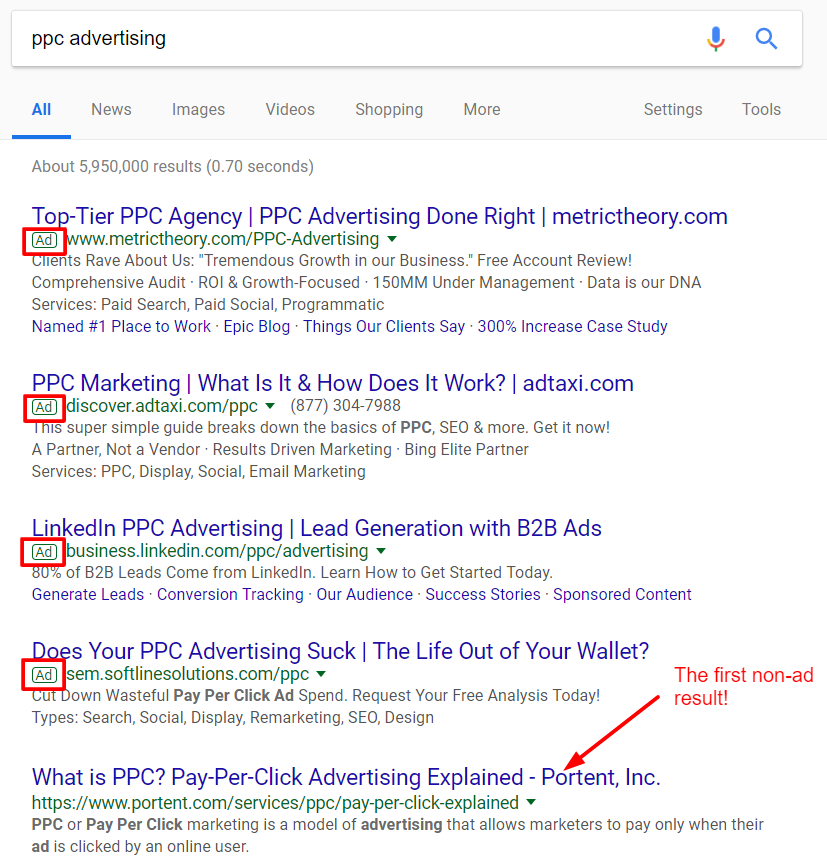
As you can see, the visibility is through the roof. The traffic you get from paying for a top spot could make the cost-per-click worth it.
3. Con: Once You Stop Paying, Your Visibility Disappears
This is the major con of PPC. When your money runs dry, you disappear from the top spot.
Poof. Gone.
This is in drastic contrast to content marketing, where you earn your SERP spot slowly, over time.
Once you rank, and as long as your content remains relevant, it will never disappear, and you won’t pay a cent more than your up-front costs for producing and publishing.
4. Pro/Con: PPC is More Affordable for Certain Industries
For PPC ads, the amount you pay (cost-per-click, or CPC) varies across industries. To put it simply, some fields (like legal) just have more competition for keywords.
On the other hand, if you’re in industries like e-commerce, education, or employment services, according to Wordstream, PPC is totally affordable.
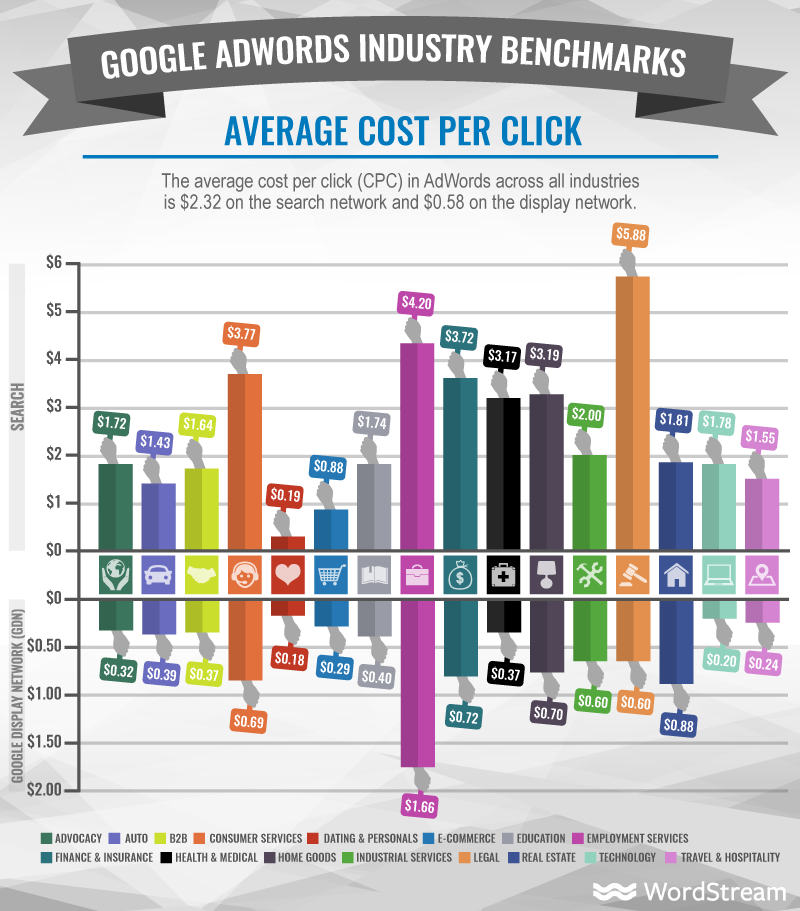
As you can see, the average CPC across industries hovers around $2.32, which could be way worse (just look at the legal industry’s CPC – $5.88!).
So, Which Channel Wins?
Let’s recap:- Content marketing involves producing content with the aim of building trust and loyalty with your target audience, which eventually leads to profitable results.
- PPC advertising involves paying for a prime spot in search results and the resulting traffic boost. Each time a visitor clicks your link, you pay.
Instead, PPC and content marketing are each situation-specific:
- Sometimes, you need targeted visibility and the immediate power of PPC so more people can find your content. (But, if your content sucks, forget about conversions.)
- You also need awesome, stable content assets that can rise through the SERP ranks and build ROI month after month, year after year.
PPC can’t help you with conversions – content marketing can.
CMI perhaps worded it most succinctly:
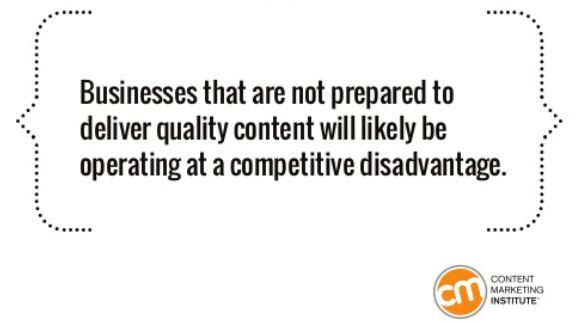
PPC and content marketing are both viable strategies that can work. But content marketing does have an edge with regard to longevity, cost-effectiveness, and stability.
Plus, with quality content, your PPC ads will pay off better, because you’ll be nurturing your incoming traffic.
Reference:https://www.searchenginejournal.com/content-marketing-vs-ppc/236107/?ver=236107X3