Whether
you’re launching a new website, refreshing an existing site, or
restructuring your content, your internal link structure will be
essential to your SEO success.
Internal links are any links that connect your webpages to one another.
If
you don’t have an internal linking strategy, you’re missing out on a
valuable opportunity to boost your SEO efforts and simultaneously create
a more user-friendly website experience for your visitors.
Ultimately,
if you follow internal linking structure best practices, you can set
yourself up for success in the modern context-focused era of SEO.
There are five essential best practices for internal linking structure success you need to know:
- Put the user first
- Manage internal link value and flow
- Structure around content topics
- Utilize unique content and canonicals
- Indexing and prioritization
This
article will help you understand the concepts behind these best
practices, as well as plan and implement an internal link structure that
will build content relevancy and authority, and help you rank.
1. User Experience
Be good to your site visitors.
Don’t hit users with things that are bad for SEO like
thin content,
too many ads above the fold, or
disruptive interstitials. These will make a visitor bounce back to the search results page.
No
matter how great your value proposition is for your site visitor, if
they can’t discover it then you won’t meet the bottom line
goals – or why you wanted them to come to your site in the first place.
Search engines put emphasis on rewarding positive
user experiences
as they care about their end customer – the searcher. When the searcher
uses Google or Bing and finds what they are looking for at the top of
the search results, the site is giving their user value.
With
billions of data points on how users interact with search results and
websites, the engines have the ability to tune algorithms based on user
experience factors and this is only expected to grow moving forward
(especially with the use of
machine learning and automated algorithm updates).
Beyond the items noted that Google has specifically called out in updates, it’s important to align your content with your
conversion goals. If you have valuable content that naturally leads through the
customer journey and sales cycle, you’re setting yourself up for the opportunity to keep the visitors you land on your site.
2. Flow of Link Value
Don’t take off your
link building hat when links get to the site. Link value passes from page to page within the site based on the same logic.
Years ago, when we had a clearer picture of Google
PageRank,
we could see how much value each of the pages on our site have and
manage our linking structure to push PageRank into areas we care about
most. The rise of PageRank sculpting came and went and now
we can’t see PR scores at all. Now we rely on SEO tool-specific metrics, but you can’t forget that PageRank is still in play.
Knowing
where inbound links from other sources land on your site is still
critical as well as setting up your site structure to ensure that you
don’t dilute all the value on the landing page.
By having a
streamlined navigation
and not spelling out dozens of links on every page, you can concentrate
link value to flow to the pages that are most important. Whether that
means spreading it around to top-level topic pages or down into a silo
of content on a extremely specific topic.
Your link building
strategy should align with the content you have, how it is structured,
and where you ultimately want to send important link value.
Thankfully,
the days of flat sites and home pages that feel more like the side of a
NASCAR are in the past. We’re not having to do extensive cleanup to
keep from diluting all link value on the first hop within the site, as
PageRank value is passed proportionately to all links on a given page.
3. Context & Hierarchy
Don’t be afraid to have your site visitors click and scroll.
We
don’t have to keep all technical and deep-dive content on the first or
second level page of the website. Organize your content around topics
and prioritize what gets top level focus versus being multiple clicks
deep.
Without
a need to have a page per keyword of the old SEO days, we can think
much more like a term paper outline. A natural structure of our content
from high-level down to specific allows us to develop topics and
topics-within-topics on our site.
This ultimately leads to ranking on anything from broad top-level all the way down to unforeseen
long-tail keywords for the specific and detailed content.
Getting
the hierarchy of your content in order is important for a user as well
as the search engine. You can gain topical relevance by ensuring your
content is well organized and logical to navigate.
The biggest
challenge you’ll likely face is the stakeholders in your organization or
within your client’s organization that think that everything is
important and needs to be on the home page or in the top navigation. In
addition to diluting link value mentioned earlier, having too many
focuses and links on the home page interferes with what you’re doing to
build context for your content and depth in the proper order.
4. Unique Content & Canonical Use
To build a strong brand and provide a quality user experience, you need unique content.
Search
engines filter duplicate content in their results. If you have the same
content as everyone else, it can be hard to break through commodity
status to become the industry or niche authority.
However, there are legit reasons for having duplicate content. You can’t ignore those or write off the need to address them.
For example:
- If
you’re in a highly regulated industry, you likely have a lot of similar
content to other sites and have to word your own copy in certain ways.
- If
you’re an e-commerce retailer that has the same product in several
categories and you have product descriptions being the same across many
sites because you haven’t had time to customize for each.
It’s
important to map out and acknowledge areas where you have duplicate
content. You can use tools like Copyscape to evaluate how bad your
duplicate content issues are across the web and within your website via a
batch search – especially important if you fall into the group that has
product content on your site that others are using as well across the
web.
If you know what you have to navigate around, you can then
plan your use of canonical tags for duplicate and similar content pages,
language variations (if you have international content), or pagination
on your site. From there you can use your sitemap as a tool to
understand when you layer on the canonical pages and URLs where you’re
sending the search engines in and out of specific sections.
In
e-commerce, this can be tricky as you can inadvertently make a product
category invisible if you canonical too many products to a more
important category, or to a root version of the product page independent
of any product category. You’ll definitely need to plan this out
carefully.
5. Crawling & Indexing
All of our our
efforts are in vain if we don’t ensure that navigation is crawlable and
that only necessary primary and sub-navigation are coded out into each
page.
By putting unnecessary navigation into each page we can
waste precious crawl budget and focus. The key is not only to get the
search engines to see all of our content and have an easy linear path to
get through the depth of content in our topical areas but also to
understand the linking association between the pages based on topical
relevance. When we don’t have crawling focus and can’t get the spiders
to certain pages, we’re losing out on an opportunity to be highly ranked
By putting unnecessary navigation into each page we can waste precious
crawl budget
and focus. The key is not only to get the search engines to see all of
our content and have an easy linear path to get through the depth of
content in our topical areas but also to understand the linking
association between the pages based on topical relevance.
When we
don’t have crawling focus and can’t get the spiders to certain pages,
we’re losing the opportunity to be highly ranked on terms across the
broad spectrum of high-level to specific terminology. Plus, our sites
will look shallow and flat despite our efforts to build quality content
in depth.
Conclusion
While best practices are subject to
change over time due to changes in user behavior in general and search
engine priorities, we have to stay focused on what matters now.
From
having a solid UX, managing the flow of link value, getting content /
context and hierarchy right, managing duplicate content, and ensuring
proper indexing, we can position our websites for success through strong
internal linking structure.
In many cases, we’re heading into an
era where most of what we do is natural and aligns well with what logic
would dictate. If we start there – and then understand the more
technical aspects of how link value flows, how canonicals work, and how
to get content indexed – then we’re going to be in good shape.
Reference:
https://www.searchenginejournal.com/seo-internal-links-best-practices/214886/











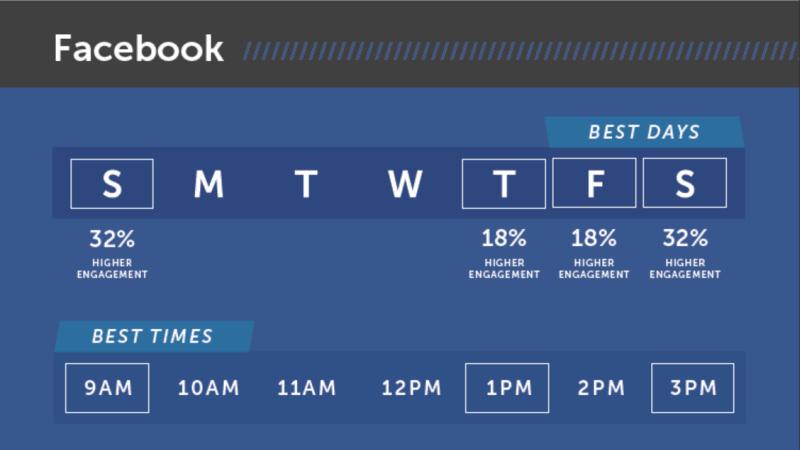
 Google has thrown a ton of changes at marketers over the last few years. From major
Google has thrown a ton of changes at marketers over the last few years. From major 

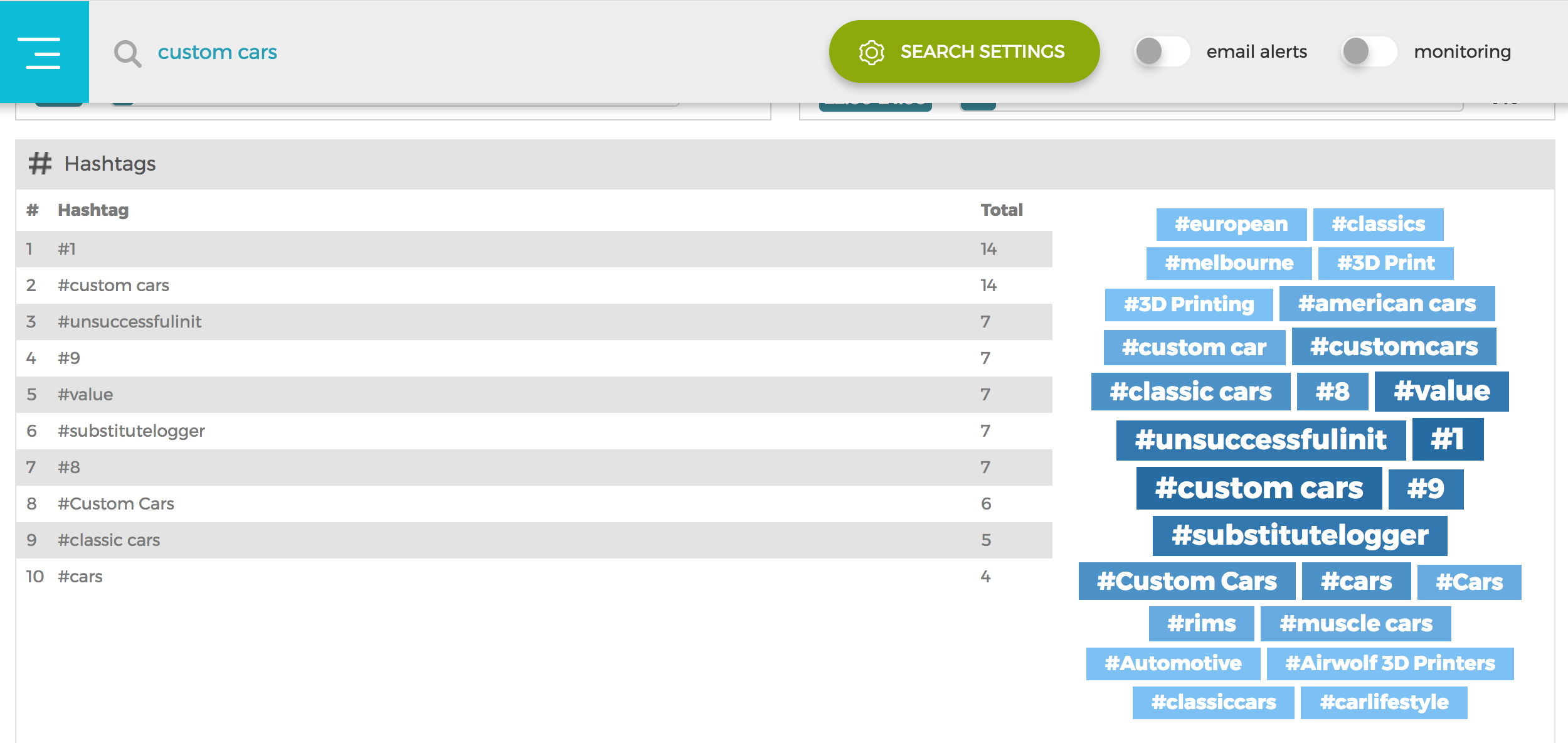
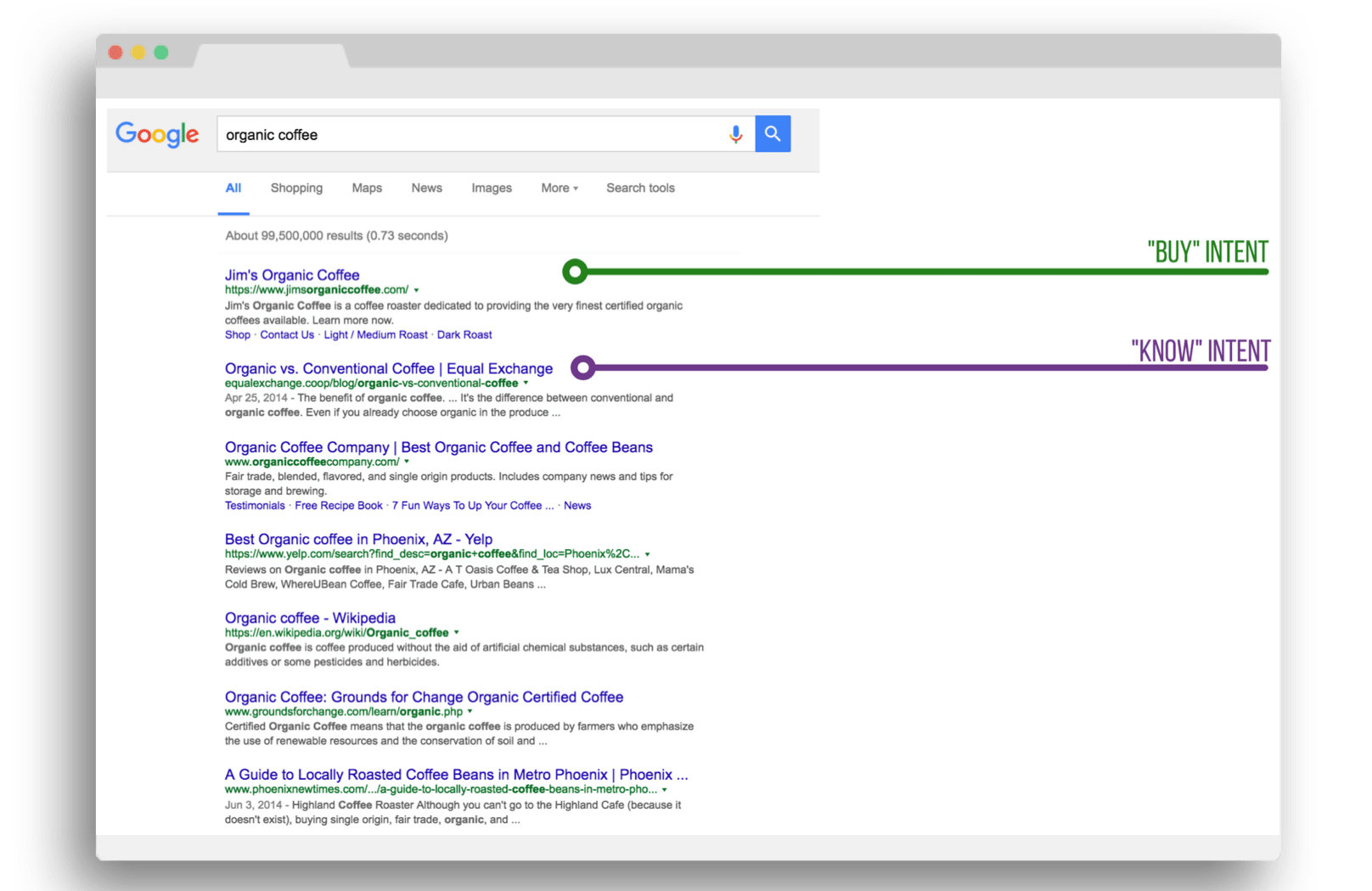
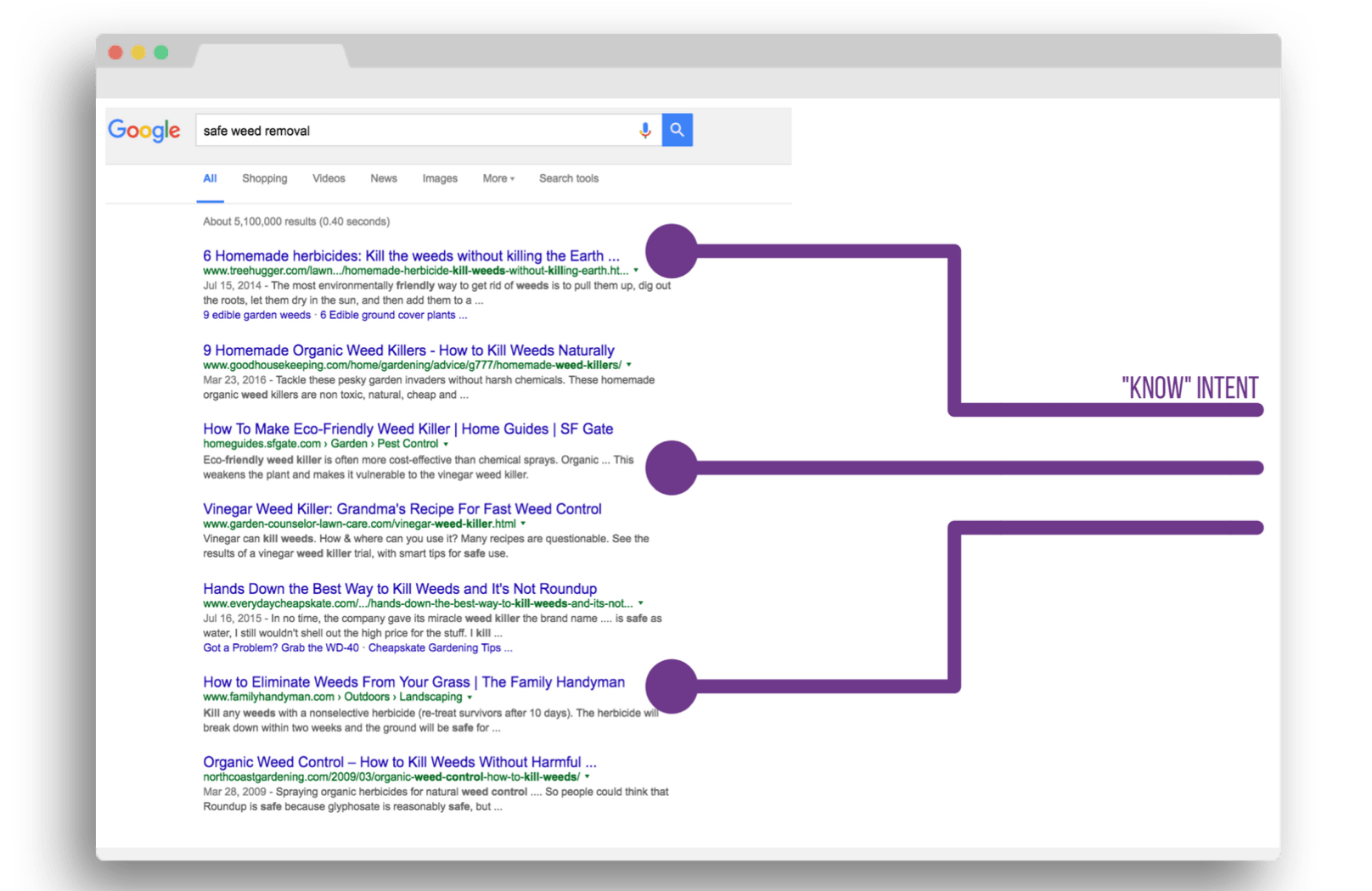
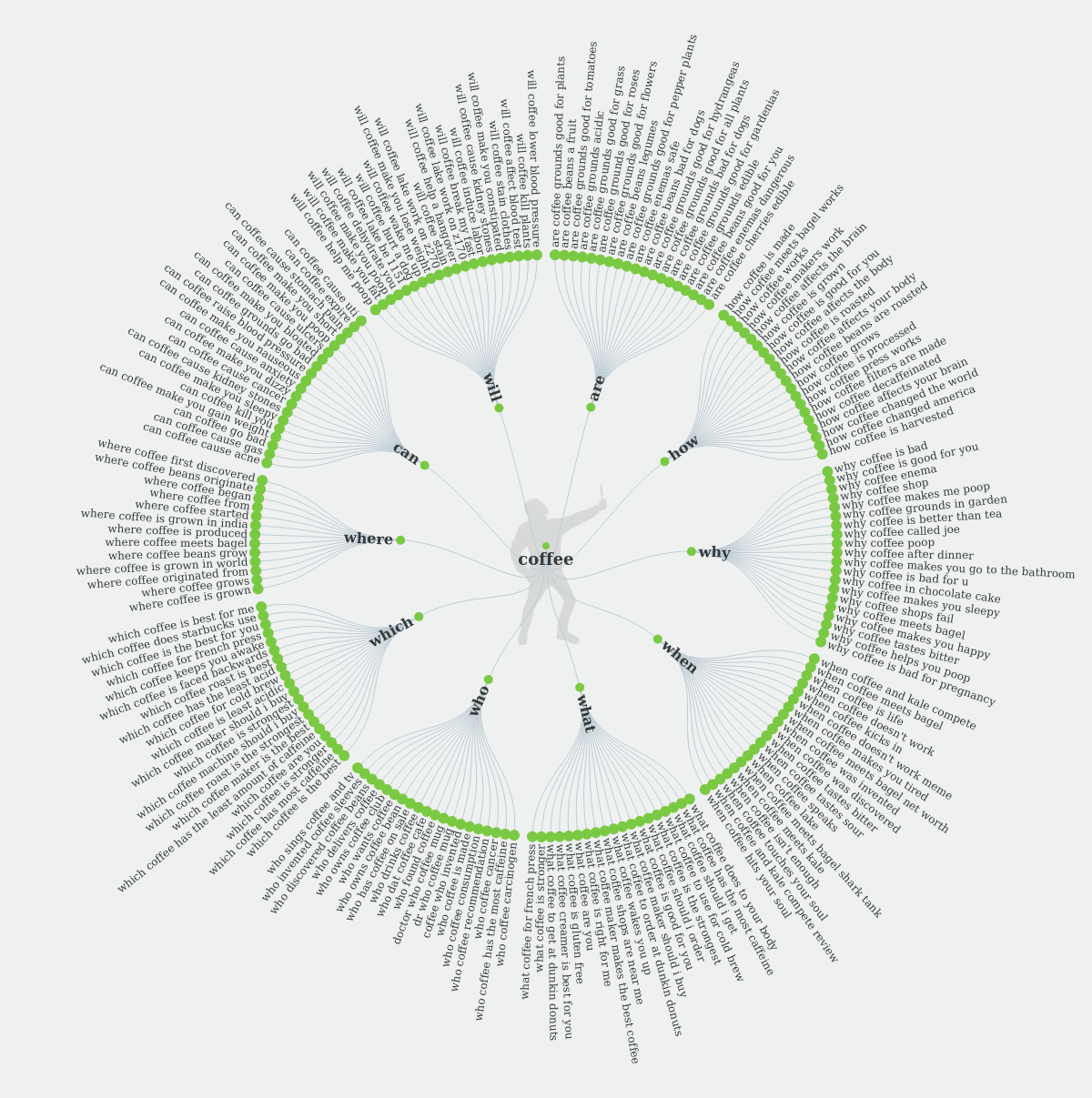
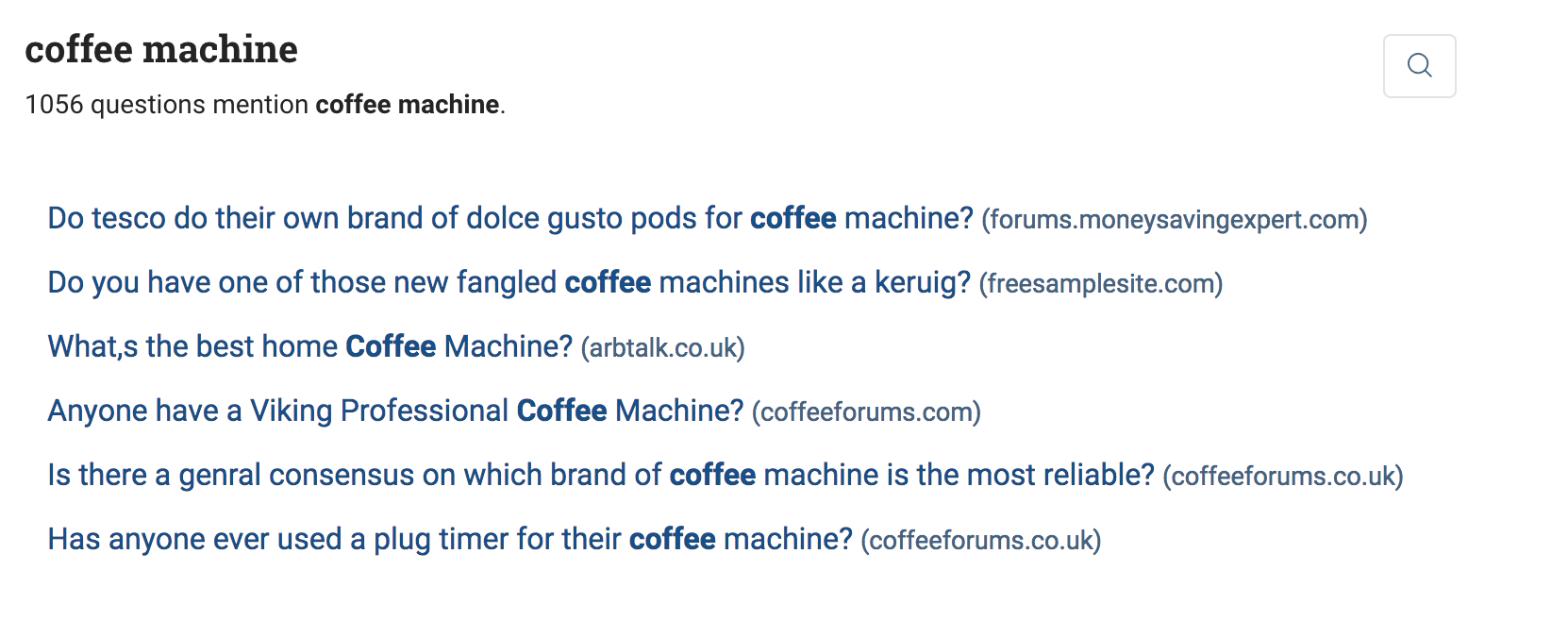
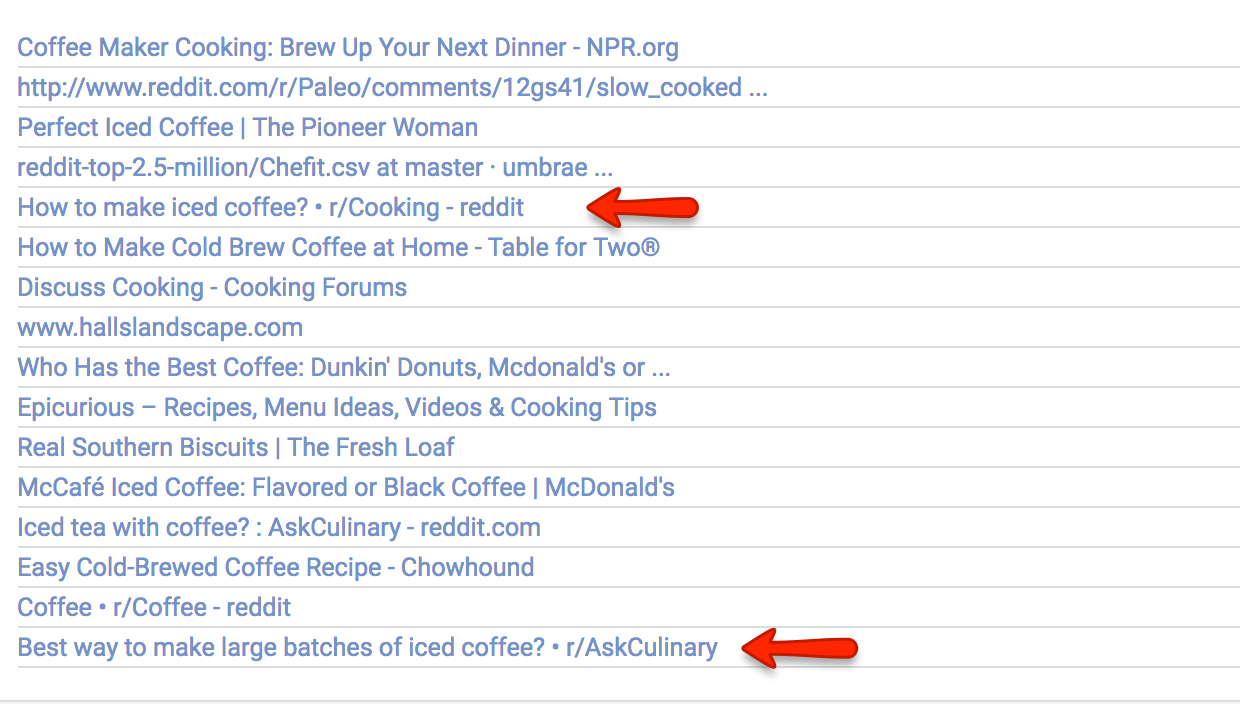


 One of the key parts of an AdWords campaign is choosing the right
keywords. After all, if you are not using keywords that are most
relevant to your brand or what your customers are searching for then
your campaign would suffer. This is why it's vital that you spend time
researching the proper and relevant keywords for your company.
One of the key parts of an AdWords campaign is choosing the right
keywords. After all, if you are not using keywords that are most
relevant to your brand or what your customers are searching for then
your campaign would suffer. This is why it's vital that you spend time
researching the proper and relevant keywords for your company.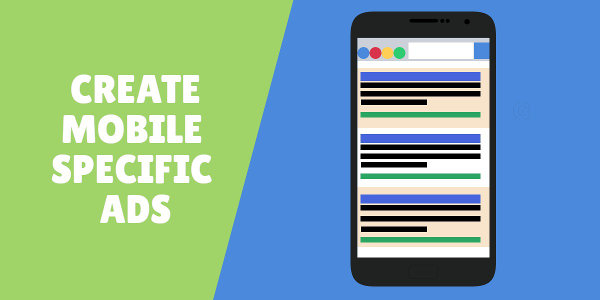 There's no stopping the mobile trend so it's best if you
embrace it, especially as how customers use mobile devices to search
and engage in is vastly different from how they use laptops or desktops.
And since more people opt for mobile devices these days, you should
make sure your campaign is mobile-friendly.
There's no stopping the mobile trend so it's best if you
embrace it, especially as how customers use mobile devices to search
and engage in is vastly different from how they use laptops or desktops.
And since more people opt for mobile devices these days, you should
make sure your campaign is mobile-friendly.